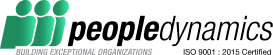CHRISTOPHER GONZALES MCP, MOS, MSIT, CPE
National award-winning academic professional with 10 years of experience in training for corporate clients in different industries, esteemed leaders of the academe and corporate learning divisions. An
effective trainer and one of the most requested Information Technology (IT) Instructors; inclined to motivate and inspire professionals and students alike, giving them the chance to enhance their capabilities
and skills on a world- class levelled sense of duty.
He finished Bachelor of Science in Computer Engineering and is currently taking up his Master’s in Information Technology at University of San Carlos. He is a Microsoft Certified Professional and a current holder of Microsoft Office Specialist Certification for Microsoft Excel and Microsoft Access. Previously, He was able to manage the Academic Department for the Corporate Learning Institutions of Informatics
Philippines in Ortigas and Makati Branch. He also handled corporate training for more than 60+ different companies, industries and Government Departments alike including Coca-Cola, Jollibee Food Corporation,
San Miguel Corporation, Filinvest Land, SM Supermalls, DILG, DepED, etc. all over the country.
Currently, he’s also one of the Industrial Partners and Academic Director of Asian Institute of Computer
Studies Cebu. Specialized in curriculum management, corporate learning and industry-based certification programs, he’s also proficient and intimately trained in the technical, conceptual and content
development of Office Productivity, Database Management and Computer Programming.
MICROSOFT Certifications
- Microsoft Certified Professional (E078-0359) (MICROSOFT)
- MTA 98-361 Software Development Fundamentals (MICROSOFT)
- MTA 98-362 Windows Development Fundamentals (MICROSOFT)
- MTA 98-375 HTML5 Application Development Fundamentals (MICROSOFT)
- MTA 98 – 364 Database Fundamentals (MICROSOFT)
- MTA 98 – 366 Networking Fundamentals (MICROSOFT)
- MOS: Microsoft Office Excel 2010 (77-882) (MICROSOFT)
- MOS: Microsoft Office Access 2010 (77-885) (MICROSOFT)