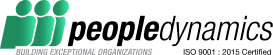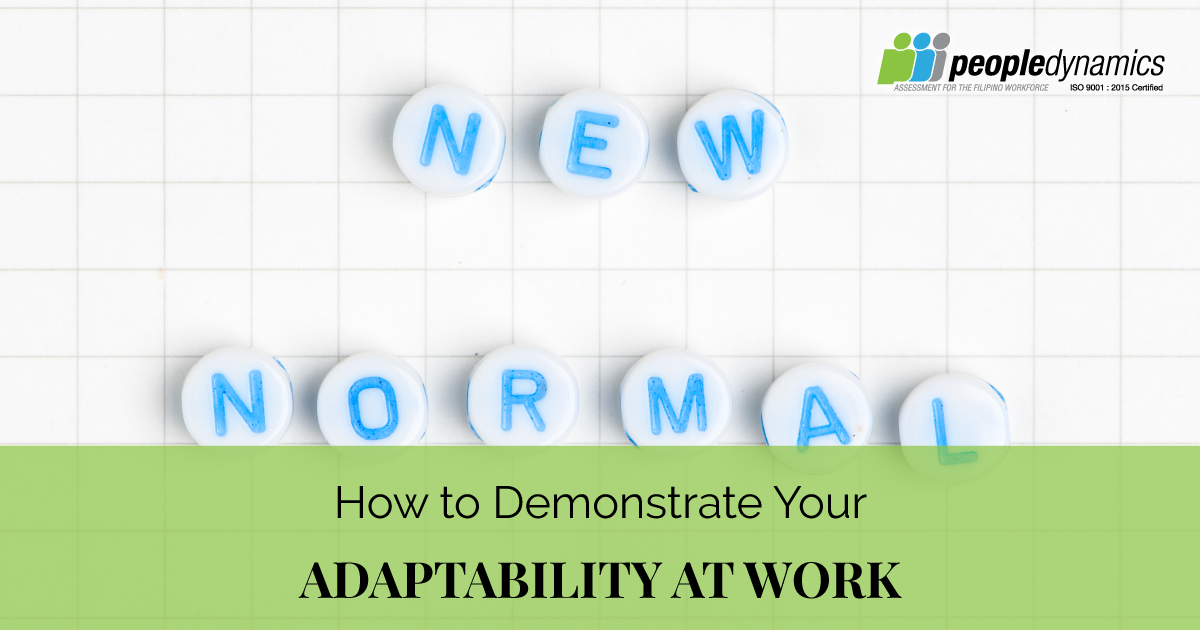With the world still fighting a pandemic, the normal of today is different from the normal of yesterday. A lot of people are hoping for a vaccine, but the rollout is going to take time. And that’s just the availability. Ensuring that Filipinos get vaccinated is another challenge. So, for now, adjusting to the new normal is the priority. And this includes remote work. So, to help you work better, here are six remote-working hacks for you!
6 Remote Working Hacks for You
Designate your working space
One key component of remote working is having a space designated only for work. So that once you position yourself, you condition yourself that you’re here to work and that you need to work.
This space doesn’t have to be a study. If you live in a place with limited space, find a corner with an ideal environment to set up your desk and other stuff and work there.
It’s also best that you don’t set up your workspace on places you usually rest, like the couch or the bed. Since these spaces are often for relaxation, they can affect your mood. Instead of feeling productive and energized, you may feel sluggish and procrastinate.
Keep organized
Different types of people work in different environments. Some work better in organized chaos, while some prefer to have each stuff in their place. So, to work better remotely, keep your things organized the best way for you.
Keep only—and, as much as possible, all—the necessary things in your workspace. Avoid leaving non-work stuff with your work stuff so that you don’t get distracted. At the same time, as much as possible, all the things you need should also be in your workspace. Having an organized and precise workspace will help you be more motivated to work.
Set boundaries
One challenge with remote working is that since your home is also your workplace, boundaries are blurred. Sometimes, you don’t even notice that you’re already working past your designated hours or that you’re still entertaining work calls and messages.
So, one of the remote working hacks you should keep in mind is to set boundaries. Try not to answer calls and messages related to work once you clock out. Of course, there can be exceptions for urgent business. But, as much as possible, stick to this principle so that you can maintain a work-life balance.
To your family or to the people you live with, the same boundaries should also apply. Inform them of your working hours so that they know that you’re not available during those times. If your workspace has a door, close it when you’re working. You could also hang a “Do Not Disturb” sign on the door if you don’t want distractions.
Take breaks
Contrary to popular belief, working non-stop doesn’t make you productive. This practice is unhealthy and can quickly exhaust you, leaving you with no energy for the rest of the day.
So, take breaks. Taking breaks helps you process and retain information better, which helps your performance. It also makes you healthier. After all, work affects health. Staring at your screen for long periods can cause eyestrain, headaches, blurry vision, and neck, shoulder, and back pain.
To avoid eyestrain, make it a habit to practice the 20-20-20 rule. Every 20 minutes, you take a 20-second break and focus your eyes on something 20 feet away. In a 2016 article in New York Times, they recommend walking for 5 minutes every hour can improve your well-being.
Communicate often
With you not being around with your supervisors and colleagues, instructions take longer to clarify, and asking for things needed from other people can be a challenge to attain.
That’s why you need to communicate often. Emails are a great form of communication, but you don’t know when the other party will receive it and when they’ll respond. If you need something urgently, it’s best to utilize instant messaging applications. You can also use your official internal communication channels with chatting functions. If not, you can also reach out to your colleagues using other instant messaging apps such as Messenger by Facebook.
Always save and backup
When working remotely, all your data is usually with you and you alone. But what if something terrible happens that makes you lose your data?
Digitalization has made lives easier but also came with its own sets of challenges and problems. For example, viruses, malware, hacking, and ransomware are getting more and more vicious. Hopefully, it doesn’t happen, but what if you become a victim of them? How will you continue working?
Another situation is that your device fails or you experience a power interruption while working. What happens with your current work?
That’s why it’s crucial to regularly save and backup your work. Saving will help you ensure that even if you experience interruptions, you still have a copy of your current task and that you don’t lose progress. Backups are a more sure-fire way to save your files. It’s even better if you invest in a cloud backup so that you don’t rely on physical drives for your files. And it also gives you the extra convenience by allowing you to access it anytime, anywhere.
Admit it or not, remote working is here to stay. So, just like when you’re working in an office, it’s crucial that you also perform well when working from home. Use the remote working hacks above to help you! And for more hacks, especially in a post-pandemic world, check out this blog.