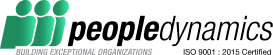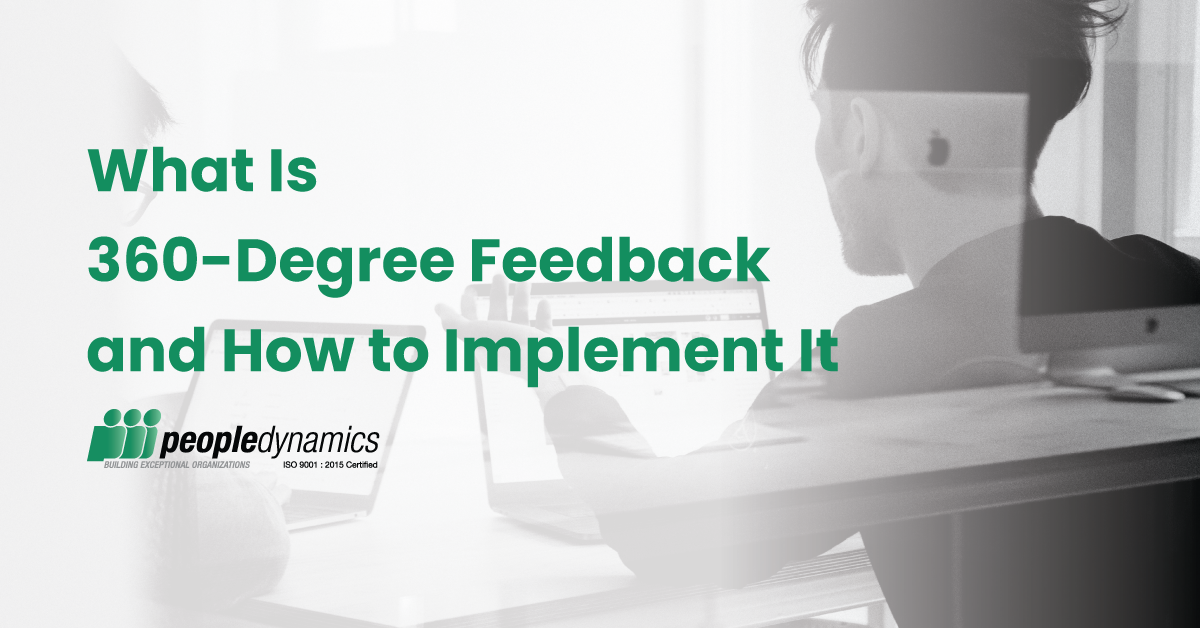In the age of remote learning, it’s not only students who need to adjust. Teachers and educators, too. Running virtual classes are different from running traditional ones. And it’s not only with the way the classes are conducted. The way you engage your learners also changes. So, we’ll share with you some dos and don’ts when running virtual classes to help you provide the best learning experience for your students!
The Dos in Running Virtual Classes
Familiarize yourself with your platform
Before you start conducting a virtual class, it’s critical that you know your platform. Just like how you first examine your classroom and look for the tools that you can use to teach.
How can you teach when you don’t even know how to enter your virtual classroom? Or don’t know how to project your presentation?
To provide the best learning experience for your students, you need to be able to utilize your learning platform. When you know how to use it, you could start including videos and images necessary for your class. You could also add engaging and collaborative activities such as polls, breakout rooms, and games.
Make thorough preparations for yourself and your students
Your old lesson plan may not be suitable for your virtual class. So, one thing you should do is to make thorough preparations. Make adjustments to your curriculum so that it fits remote learning.
Your materials should also be fit for your virtual class. It’s a huge hassle if you start showing materials on paper instead of flashing them through the screen.
At the same time, not only do you need to prepare, but you also need to prepare your students. Before your class, ensure that just like you, they’re also familiar with the platform. And that whatever materials they need, they should have. So on the day of your class, you won’t have to waste time waiting for them to join or to look for their materials.
Engage and reengage your learners
You should engage your learners before, during, and even after your virtual class. This is to make sure that the knowledge you impart during your e-learning is retained. So how could you do this?
Before the class, you can send a welcome email or message to your students. You could also assign them some activities that are related to your subject.
During the class, one small thing you could do to engage your students is to turn on your camera and ask them to do the same. Captivate your learners with your material, and from time to time, ask them questions to reengage them. You could also start group discussions so that your students don’t only interact with you, but also with each other. Despite virtual classes being a method of remote learning, you can make it interactive and social.
After the class, provide them with the materials that you used if possible. This is so that they could easily recall what you discussed. Depending on the platform that you use, you could use discussion boards or forums and assessments or quizzes.
Ask for feedback
If you’re new to online classes or even if you’ve been conducting it for a long time, there’s always room for improvement. And the best way to know how you can improve yourself—and your virtual class—is to ask for feedback. You may be surprised by the suggestions of your students.
The Don’ts in Running Virtual Classes
Overwhelm your students
In 2012, a Pew Survey about how teens do research in the digital world reports that 87% of teachers say that “technologies are creating an ‘easily distracted generation with short attention spans'”.
However, in 2010, some researchers revisited the issue about the short attention spans of learners and found out that rather than an attention span of 10 to 15 minutes like what the previous studies suggest, learner attention spans are actually in a waxing-and-waning pattern. They pay attention for a few minutes and don’t for a few seconds. And then they pay attention again.
So, in virtual classes, don’t overwhelm your students. Even before, students often go in a daze or doze off if a teacher goes on and on in a topic, just focused on imparting information rather than on helping students actually learn. Don’t also assign them too much work. Remember that your students are adjusting too and that while they do attend your class, they’d still have to pretty much learn on their own.
Expect perfection
In an ideal world, with your and your students’ thorough preparations, your virtual class will run smoothly. You’re happy, and you’re students are also happy.
But remember that your students need to get used to the platform, too. Expect that in your first few classes, you’re going to have minor problems with the platform. It may be your students not knowing how to focus their cameras or not knowing how to unmute or mute themselves. They might also take some time to use the tools they need. And the weather and internet connection in the Philippines can also be problems.
Have patience and give yourself and your students some grace.
Virtual classes can be engaging and effective, you just have to take time to learn how to utilize it. We hope that the dos and don’ts we listed above can help you!
Looking for a sustainable online learning platform to conduct your virtual classes? People Dynamics Inc. presents LearnED, a learning management system for you! Get unlimited conferencing time, collaboration tools, and more with our virtual classroom feature. For more information, you may email us at lms@peopledynamics.co, contact us through our website, or call us through the following numbers: (+632) 8 635 0016 / 8 635 9215.